Author: sabrinad (Page 1 of 2)
Here is our podcast called “Teachers Teach Tech”. In this episode, we take calls from parents and educators alike, answering their concerns about kids mixing with technology.

This week we went exploring at Pkols to harvest Stinging Nettle, or ȾEX,ȾEX in SENĆOŦEN.
Last week we learned about how to design classrooms, schools and communities to be inclusive for all. The two presenters, Kaori Lau and Tracy Humphrey from the BCEDACCESS SOCIETY, had a lot of suggestions for how to help students with disabilities and complex learners.
Some of the common challenges that students with disabilities face in the classroom and their potential solutions are:
A lack of access to technology: some families may not have reliable internet access. They also might not have access to the devices they need. The schools might be able to get funding or perhaps use a loaner program. I have found a link to a loaner program called PPL.
Here is a summary taken from the website: Funded by the Ministry of Post-Secondary Education and Future Skills, the Public Postsecondary Loan (PPL) program provides the following services:
-Consultation and assessment of students’ disability-related needs for the purpose of developing individualized assistive technology plans. The technology plans are designed to minimize specific disability-related barriers to accessing education/training.
-Loaning assistive technology to students, as informed by the ATBC assessment process.
-Training and ongoing technical support to ensure that students are able to implement and sustain their personalized technology plan throughout their studies.
References:
Barton, R. (2015). Medicinal plants of Vancouver Island: An introduction to the flora of the Northwest Coast. Vancouver Island University Press.
Turner, N. J., & Turner, K. L. (2008). The medicinal plants of Indigenous peoples of British Columbia. Botanical Medicine 15(2), 112-123.
Today we discussed the uses of artificial intelligence in the classroom. We learned about Gentype a website where you can create an alphabet out of anything you can dream of. This is a useful tool for teachers and their slides. To demonstrate my first use of this type of AI, I have included the name students call me. I can now use this to introduce myself to my students on my practicum.

There are many uses for AI that can help teachers and students, but there are also lots of negatives. While AI is a fun, useful tool there are problems that cannot be denied, such as environmental impact. Some of the environmental impacts are requiring huge quantities of energy and water. Since there is already a water shortage in many places in the world, how is it ethical to keep using AI for things that we can do by ourselves. There is also the issue of the materials required for building the computers needed for AI. These metals are finite and there is no current way to recycle the batteries created for electric cars and our cellphones, as well as AI. When faced with the reality of the negative impact that AI requires to exist, I hope that we will turn our attention towards using it only when necessary and for greater things. When it comes to the classroom and its uses, while it has an opportunity to be used as a creative tool, it does not seem to be worth the energy and impact to the earth. Students and teachers have existed long before AI and can continue without it as well.
I had never heard the term an “EdCamp Experience” before today. We all came up with ideas or questions that we wanted to discuss and then voted on which ideas were our favourite. Four ideas were chosen to be discussed. The idea that I chose to go with was “How to start a successful garden program at school”. This is something that I feel quite passionate about. I love gardening and I hope to share that passion with my future students. There are a lot of potential hurdles that one might encounter when starting a school garden such as access to the necessary space and the resources to do so. Fencing is an important aspect, especially in Victoria as there is an abundance of deer who like to eat all your plants. Then there is the question of who gets to use the garden and who will keep things alive over the summer. One idea we discussed in our group as a budget option is growing plants indoor using normal planters or vertical planters, which you can DIY.
For context, here is a picture of the questions and discussion ideas generated in class.
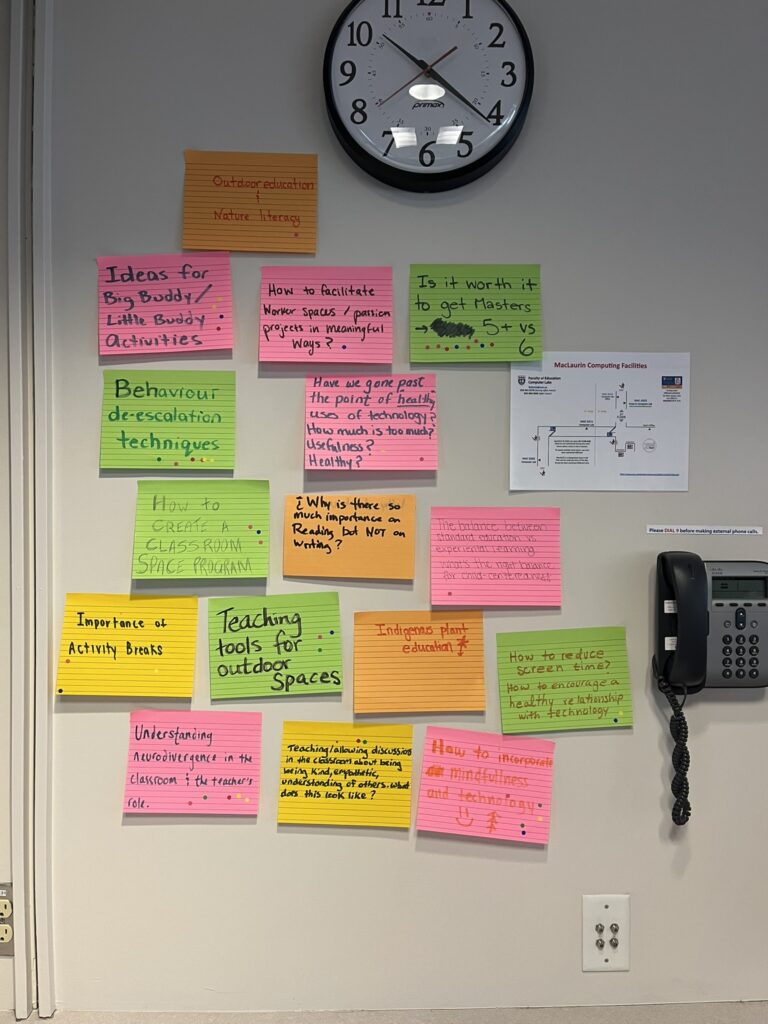
I have accumulated some resources for starting your own garden at a school. The link I am attaching here (https://farmtoschoolbc.ca/school-gardens/) has lots of ideas on how to get started. I will be narrowing in on a few specific ideas found on their website that I think are interesting. They have a complete guide that is 84 pages long on how to start your own school garden as well as an excel sheet detailing when to plant which crops and where to do it. One of the most important questions to ask before starting your own garden is “what is the purpose of the garden?” Is it an outdoor classroom or to grow food? Or is it to grow native plants and work on restoring the land. The answer to this question will determine what kind of plants you need and what the space should look like. It’s a good idea to form a garden committee within the school as well to reach our to community partners to have support in making this garden a success.
This week I decided to make the whole post the video. However, the better quality videos would not load so the video available here is a lower quality than I would like it to be.
This week we learned about screen casting! I have never done any screen casting before and am quite apprehensive on how to do it but I felt more confident after our lesson. Screen casting is when you make a video that records your voice over what is on your screen. This can be helpful for making lessons and tutorials for your students. They will be able to go over what they learned at home if they need a refresher. I find screen cast videos helpful for my own learning as I am able to go at my own speed and rewatch any steps that I might not feel fully confident on.
I have included a video of my screen casting and talking briefly about my Inquiry project on my blog. I downloaded and used Screen Castify to make this video. Some things I could have done differently is write a script for the voiceover. As I did not do this I had to redo this a few times. However, it was a good learning experience and I feel much more confident in using this feature again.